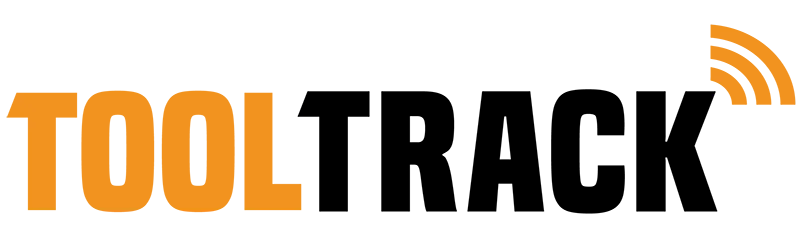Equipment fleet management with TOOLTRACK
TOOLTRACK is a simple, effective and cost-efficient software package for managing material, tools and equipment fleets. It lets you list and track all your equipment, so you can manage more sites with as little equipment as possible, without wasting time looking for it, and in optimum safety conditions for your teams.
TOOLTRACK helps you solve all the problems associated with poor equipment management
By managing your equipment fleet with TOOLTRACK, you will immediately notice:
- Fewer equipment losses
- Fewer thefts
- Less neglect and abuse of equipment
- Less breakage
- Less recourse to external leasing
- Less expenditure on replacing lost or broken equipment
- Fewer stocks
- Less time wasted looking for equipment
- Fewer accidents
- Less downtime
Your investment will quickly pay for itself


How to manage your equipment effectively with your TOOLTRACK fleet management software ?
Managing your equipment is just a few clicks away on TOOLTRACK, and you have instant visibility of your entire fleet.
Use a single management platform to manage your entire fleet of plant, equipment and tools: machinery, power tools, equipment kits, site equipment, vehicles, handling and storage equipment, safety equipment, personal protective equipment (PPE), etc.
TOOLTRACK is very easy to use. No computer skills are required. You’ll love it.
Your advantages with TOOLTRACK
You can manage and view your entire fleet of materials, tools and equipment in real time, from your PC or smartphone, in just a few clicks. You can manage everything with a single fleet management software.
1 – Management of all the company’s equipment, warehouses, storage facilities, branches, subsidiaries, etc.2 – Management of all materials, tools and equipment of all makes: heavy equipment, power tools, equipment, equipment kits, consumables, PPE, vehicles, etc. with their maintenance, periodic inspections, technical documentation, etc.3 – Personal access rights: operator, equipment manager, logistics manager, management controller, director, etc.4 – Functions essential to good fleet management: management of individual items of equipment, management of equipment status, management of assignments, tracking of movements, management of servicing, management of maintenance and periodic inspections, management of stocks and inventories, document management – product sheets, invoices, inspection certificates, etc.5 – A permanent, real-time view of your stocks and movements of equipment and tools.6 – Data can be shared with your other business applications to pass on the field data collected by TOOLTRACK.7 – Clear ergonomics, intuitive functions for easy use.8 – Multi-language information
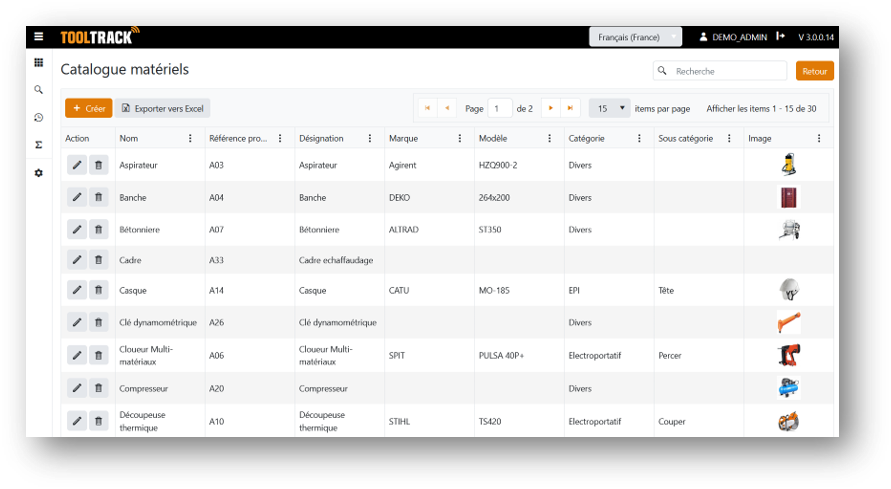
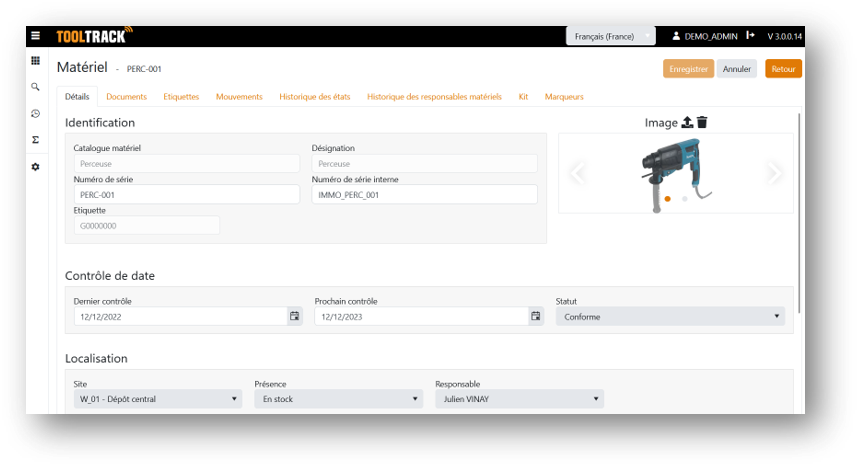
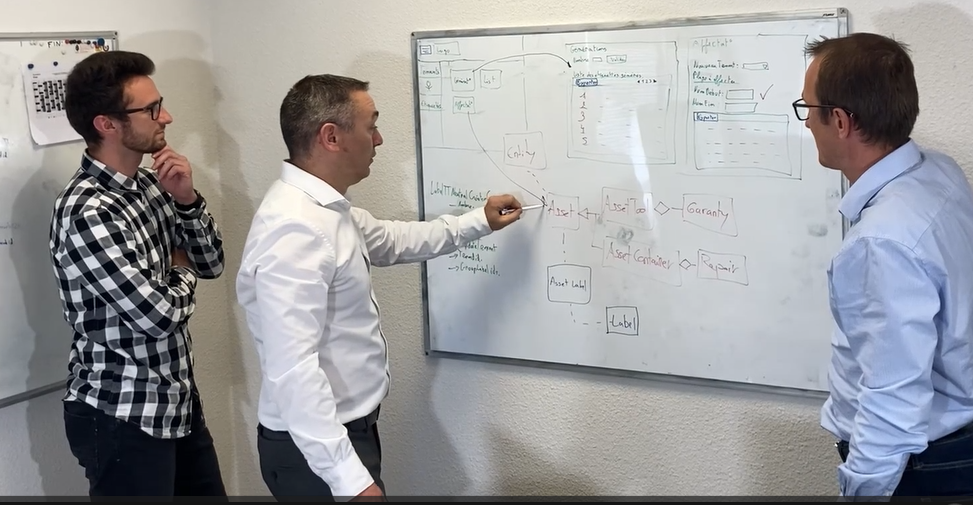

How do I set up TOOLTRACK?
It’s very simple, but we’ll guide you and train your teams. You’ll be up and running in no time, and you’ll enjoy using TOOLTRACK on a daily basis.At any time, before or after installation, if you need to contact us, our technical team is at your disposal. They can answer your questions by e-mail or telephone.
1 – Audit of your needs: your expectations, your organisation (number of sites, subsidiaries, employees), your stock of equipment, your equipment management processes, your constraints… to offer you an equipment management system that is perfectly sized and configured to the size of your stock.2 – Creation of your repository or catalogue of traceable products: import your data from an Excel file. TOOLTRACK automatically generates a unique number for each item of equipment. If necessary, we can help you create your equipment database.3 – Setting up TOOLTRACK: creating and configuring your equipment management space to suit your organisation: sites, branches, warehouses, vehicles, employees, worksites, etc. We create your accesses with the associated rights, to be defined according to the users.4 – Choice of the most appropriate marking: QR Code labels or RFID tags, printing and/or encoding of the tags. We can advise you on the choice of marking to suit your equipment.5 – Connect your mobile device(s) to your TOOLTRACK platform via the Wi-Fi or 3G/4G network: handhelds, mobile readers, tablets, smartphones, etc.6 – Possibility of connecting RFID gantries: management of mass movements of items in and out of a storage area, warehouse, shop, etc.7 – Training for your teams in managing equipment on TOOLTRACK and opening access to our hotline. You will be able to contact our integrated team (Valence, 26) at any time by telephone or e-mail, during and after installation, with no time limit.
How do you prepare to manage your equipment on your TOOLTRACK fleet management software?
Setting up a computerised equipment and tool management solution involves following the steps above to ensure that each item of equipment is properly referenced and that you have a clear overview of your entire fleet and stocks. In this way, you can ensure optimised management with maximum profitability.Here’s what you can do to prepare for the installation of your TOOLTRACK equipment and tool management tool:
1 – List your needs in terms of tool, material and equipment management: how are you organised? who manages the material? what are your problems? how much material do you have to manage? what are the different material storage locations to be indicated on TOOLTRACK? what material will be allocated to each of these locations?2 – Create an exhaustive equipment repository with categorisation to list equipment by specification or use.3 – Precise identification of each piece of equipment by means of a unique number. This is very important to guarantee optimum traceability of each item of equipment. Some equipment will be treated as simple supplies, while others will require a unique number for more detailed management.4 – Check with us that your equipment repository is properly organised before importing it into your fleet management software.We can support and advise you at every stage.

You still want to know…
… how to manage your fleet of equipment and tools?
… how to prepare for the implementation of equipment and tool management software?
… how TOOLTRACK can help you optimise your equipment management and increase profitability?
Contact us for more information or a demo :
info@tool-track.fr
Tél : +33 (0)4 75 75 98 52
Because nothing escapes it, nothing escapes you !
Any questions or advice?
Don't hesitate to contact us, our solutions are scalable and can be adapted to your business.
+33 (0)4 75 75 98 52

Would you like an on-site audit or a quote?


TOOLTRACK® is a secure, cloud-based tool and equipment management platform that enables you to track and manage all types of equipment: power tools, large equipment, vehicles, technical parts, PPE of all brands and for all sectors.
TOOLTRACK equipment and tool management software is a French digital solution published by RFIT Technologies.
ZA les Plaines - 40 rue du commerce
26320 Saint Marcel Les Valence
France - (0)4 75 75 98 52 - contact@rfit-tech.com
www.rfit-tech.com
Suivez-nous
Stay connected