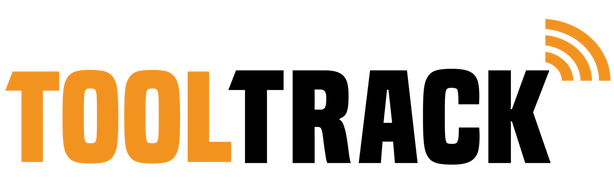How do you manage a fleet of equipment properly?
This is a question that comes up regularly when problems are repeated too often.
Good management of a fleet of equipment requires organisation, method and a software tool to track your assets in real time.
Managing your fleet of equipment and tools properly will save you a lot of worry on a day-to-day basis and a lot of expense that weighs on your business: loss, theft, breakage, accidents, buy-back, hire, etc.
Upstream preparation is an important phase, as you need to put the right organisation in place and make the right choices.
1. Identify your specific needs
- Take stock of your various items of equipment and their numbers, and analyse your current management processes.
- Identify the main problems you encounter: loss, theft, abuse, forgetfulness, accidents, etc.
- Determine which elements of your fleet you want to track and trace: portable electrical equipment, personal protective equipment, heavy equipment, loan equipment, leased equipment, etc.
2. Choose the right fleet management software for your needs
- Take a look at its functionalities: asset tracking, assignment management, user management, rental management, maintenance alerts, document management, periodic inspection reports, etc.
- Make sure you get the right advice beforehand, so you can get organised and prepare for its use in the best possible conditions.
- Make sure that you can contact the technical department easily if you have any questions about using your tool or managing your equipment.
- Make sure that the service offered and the price are adapted to the size of your fleet and your equipment management issues.
3. Prepare your database
- List each piece of equipment in an Excel table, adding detailed information for unique and precise identification: serial number, characteristics, condition, location, etc.
- Make sure that your data is accurate enough to identify each piece of equipment and that it is up to date, as this is what will be imported into your fleet management software.
4. Import your data
- You will need to label your equipment to identify it using a tag that you choose according to your needs, the nature of the equipment and its use: barcode, QR-code, RFID label or tag, GPS tracker, etc.
- When you page your equipment with a mobile reader, you can then track it in your fleet management software.
5. Train your users
- Make them aware of the benefits of using a new tool to help them be more efficient and waste less time on their business.
- Make them accountable by informing them that you are tracking the equipment they use.
- Plan a training session for your users.
- Make sure that everyone understands the benefits of using fleet management software and that everyone knows how to use it correctly.
6. Establish clear procedures for managing each piece of equipment in your fleet
- Establish internal procedures: how equipment is labelled, recorded, tracked when it is borrowed and returned, etc.
- Set up a monitoring process to identify loss or theft, manage maintenance and programme alerts.
7. Ensure ongoing monitoring
- Analyse usage and identify problems in your management.
- Improve your processes to make your business and management more efficient.
- Keep an eye on your activity.
These steps will help you prepare and organise yourself to manage your fleet, equipment and tools properly.
By managing your fleet more effectively, you can reduce losses and costs very quickly.
But you also need to inform and empower your teams.
They need to understand their operational interest in this new organisation.
Need more details?
If you would like more advice, please contact:
Julien VINAY
info@tool-track.fr
04 75 75 98 52
For more information, see also our article: https://tool-track.fr/en/advantages-of-equipment-management-software-2/